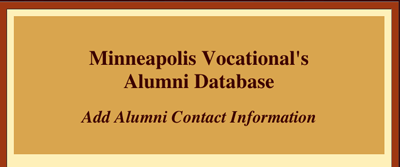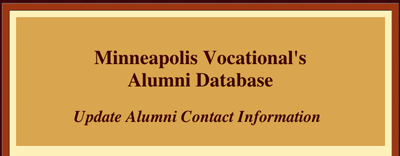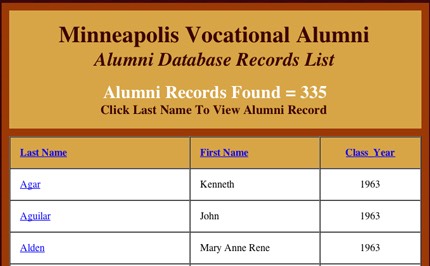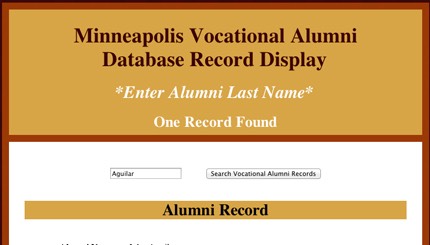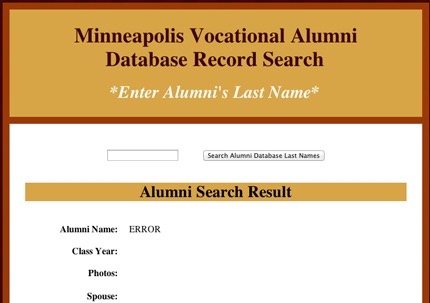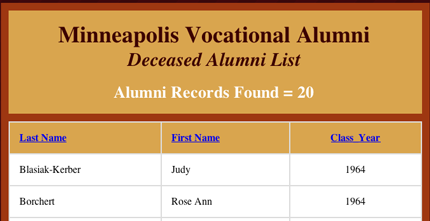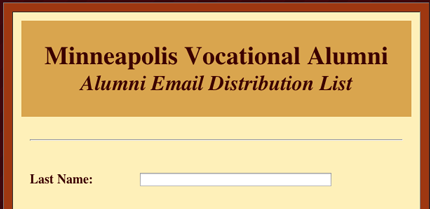Add Your Alumni Information
Description: This is an Alumni Contact Database for ALL Minneapolis Vocational Alumni, teachers, family and friends. Use this form to add information into the database. Click the image above to enter you or another alumni's contact's data that is not in our database or go to "Your Data" tab and select the ADD form. This Vocational Alumni database is "private" and not public except for the list views and details only accessible by actually using this web site. When you add your Alumni information, others will be able to locate and contact you using this web site. You can also use this form to add the contact information of another Alumni if it is not in the database. See "Data Secure" notice at the right column.
Update Your Alumni Information
Description: This is a database Update form. Click on the image to update YOUR Alumni contact information. Use this form to avoid adding a duplicate contact record into our All Alumni database. It simplifies the administrative work to fix your contact information record. Instructions for how you can update your own record on on the Update page.
Display Alumni Records List
Description: Displays a list of Alumni with information in our All Alumni Minneapolis Vocational High School Alumni Database. The data available runs from Class years 1932 to 1985 during the time Vocational graduated students. Records on an individual Alumni may be as limited as a relative's phone number or may include complete contact information.
Click the image to view a list of Alumni with information in the Minnepolis Vocational Alumni Database.
Then click on the last name for the Alumni's record details you want to see. Each column is sortable by clicking on the title of the column you want sorted. This column sorting ability allows all class years to easily locate alumni from those years in the database or to view by last name. Once an alumni record last name is clicked on, the record details will be displayed.
Display - Selected Record Details
Description: Clicking on a records "last name" in the list view displays the record details in a panel shown above. You can also click the image above to go direction to the Record Display page. Buttons are on the bottom of this page to return to the Records List view. You can also enter a new last name and click the search button to search for a new name.
Search - Database For Last Name
Description: Searches the Alumni Database. Enter a last name and click the "Search" button to see if we have any information in our database concerning that alumni last name. When this form first comes up, it will display the word ERROR in the last name column. This is normal as no search has yet occurred. Click above image to search. If a record exists in our Alumni Database, the contents of the record will be displayed. If the entered last name is not in our database, a message will be returned indicating that fact. If multiple records are in the database (I.E. 'Johnson') they will all be presented for review.
Display Deceased Alumni List
Description: Displays a list of Alumni known or reported to be deceased. Note: This list may be missing people, as it relies upon alumni inputs. If you have information to share, use our contact form and share what you know. Click the image to view the list of deceased alumni in our database.
Add Email To Alumni News
Description: An alumni email distribution database now exists for alerting Alumni to upcoming Vocational Alumni events. IF you have filled out and submitted either the ADD or UPDATE forms and included an Email address, your Email will automatically be added to the Alumni Email List. You can always choose to leave the Alumni list by simply returning any Alumni Email with the word "Remove" in the subject line.
Click the image above to enter your email for Alumni email notifications if you have not submitted an Email.